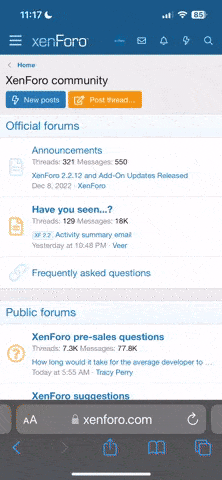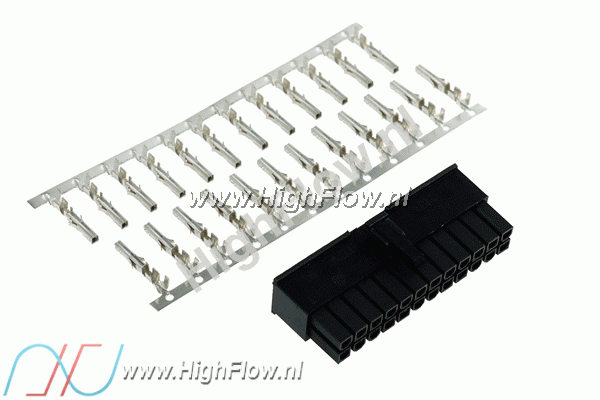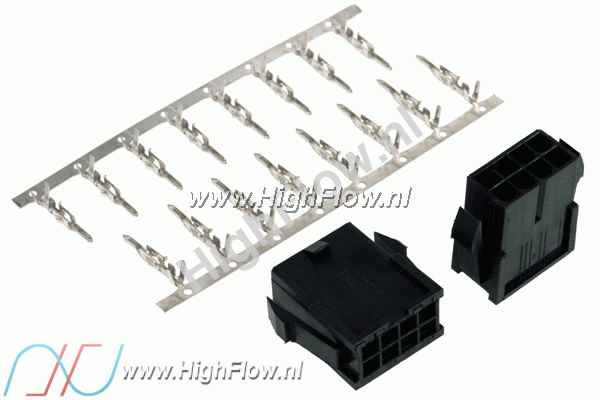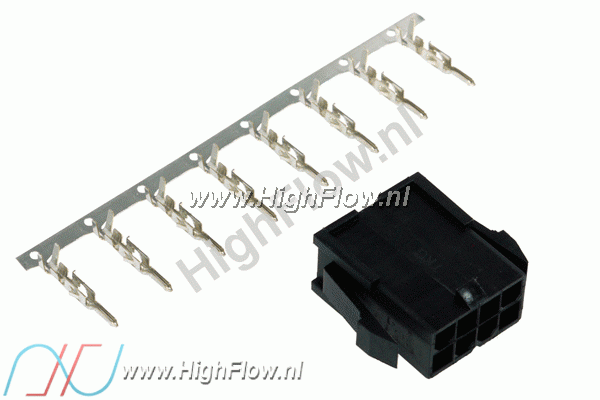Source
Mr. Grillmeister
Vervolg op:
------------------
Now what about those Sata Cables that have plugs at various intervals along the cable??? No Problem:up:
An example of the plug most power supplies use

Now what you do is use simething thin but sturdy - standard tweezers do the trick nicely - you slide the edge of the tweezer under the rim of the plug and simply pop the top off like so...
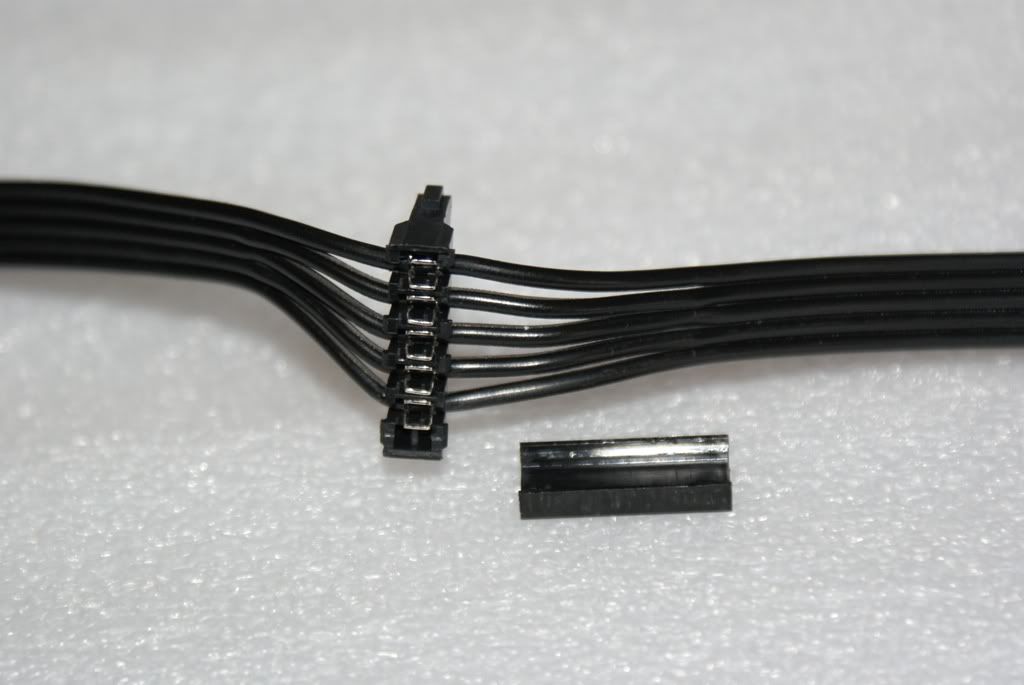
Once you have done that the cables simply come out and you end up with this
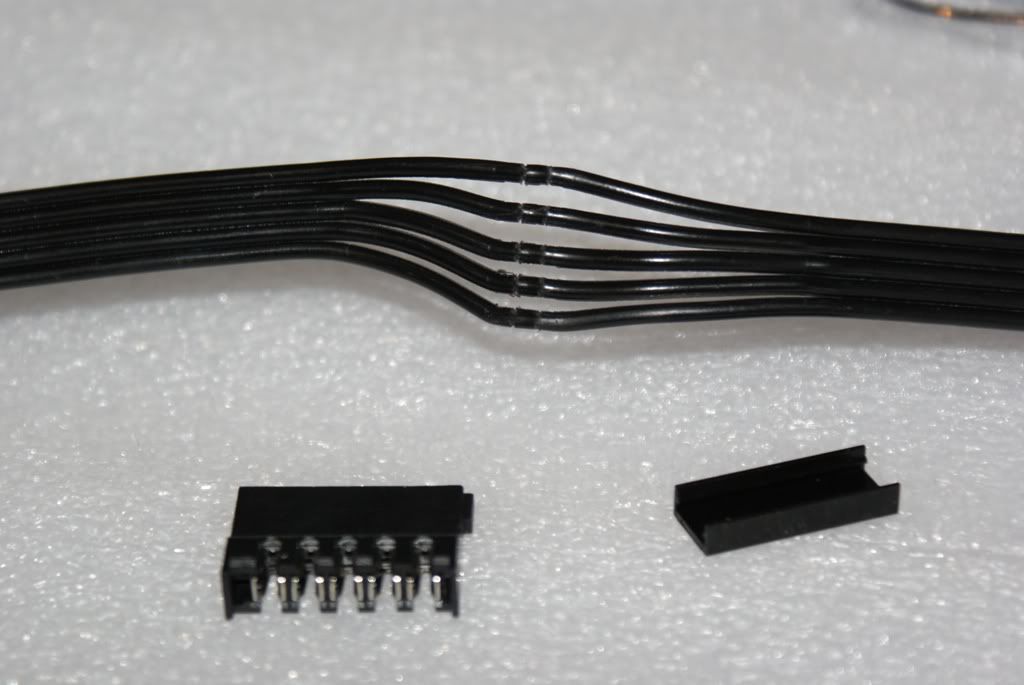
Now all you need to do is work out how far apart the plugs need to be in order to get the cleanest lengths of cable and arrange the plugs appropriately. Then while the cables are still detached from the plug simply aplly your sleeving as demonstrated in the post above and try and get them as close to the plug as possible to avoid and "colour" of the cable showing.....
To get the cable back into plug requires a little force as when you put it back in it actually cuts the exterior of the cable (which is great as it saves you from having to buy wire strippers!!! )
)
Now here is one I did earlier :lol:
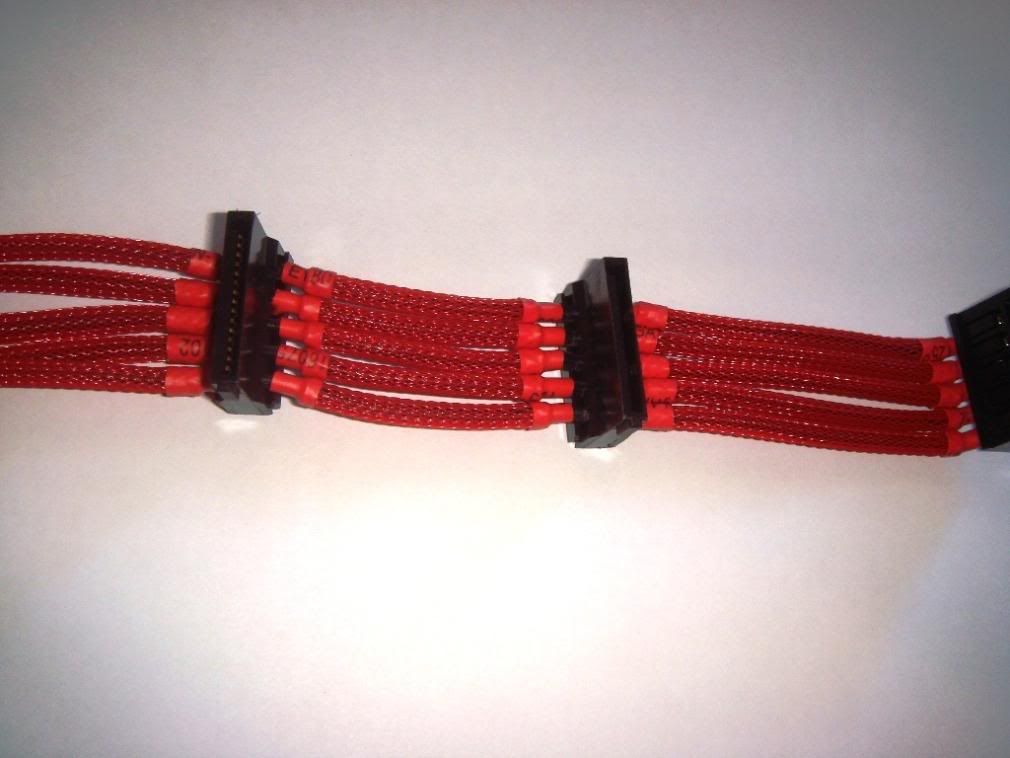
Ok another thing that is relatively simple to sleeve are fans. Now there are two types of connectors for fans. You have the three pin and the molex. Three pins are more common on your after market fans as opposed to stock fans that tend to come with cases which are usually molex.
I will start with the three pin:
What you will need is something thin that can push in the pin of the little connector at the end of each cable. Since breaking the pin remover I have been using it but you could also use a paperclip, tweezers, really anything which as a thin but fairly sturdy end.
When you press in gently using you selected tool - simply pull back on the apporpriate cable and it should come straight out.
Now excuse the hands :
:
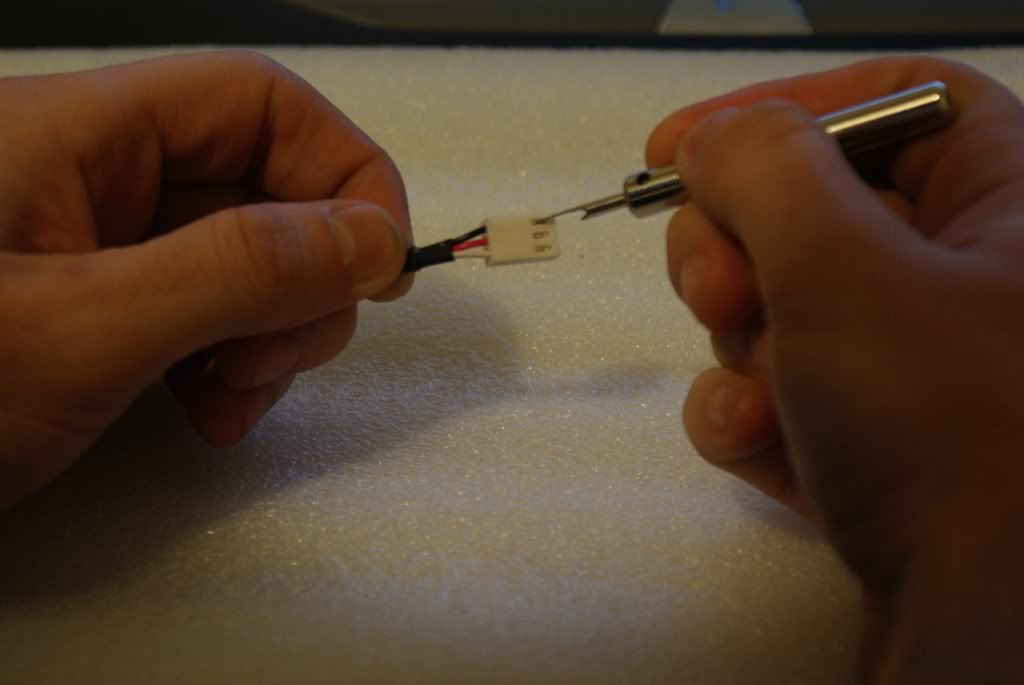
To give you an idea of what it is that you are trying to achieve Moogle drew up the following diagram which illustrates the above step (Picture courtesy of Moogle @ Hexus.net)
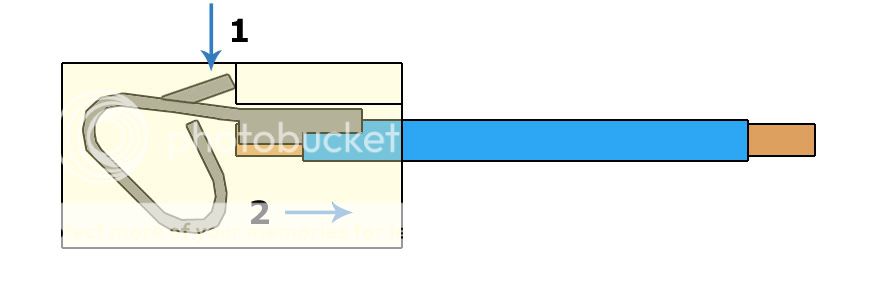
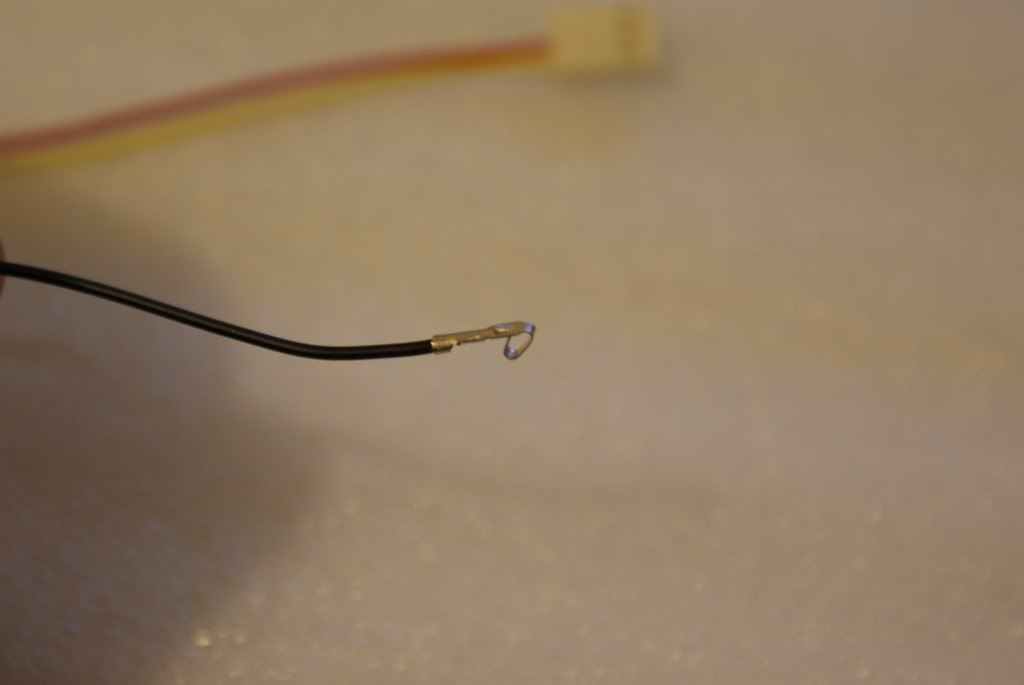
Once you have removed all three cables you can apply your chosen sleeving + heatshrink combo. Now it is possible to use 1/8 sleeving on the cables for fans - but it is next to impossible to use 1/8" heatshrink. You need to use the next size up for your sanity (trust me I did 2-3 fans with 1/8" and I nearly lost my mind
Before you reinsert the cables into the plug you will need to raise the tab you pushed in when you removed it. Easiest thing to use here is a good old stanley knife, just gently easy it in and bend it back out again. But remember to be gentle as they can break off if too much force is applied.

again here are some that I prepared earlier

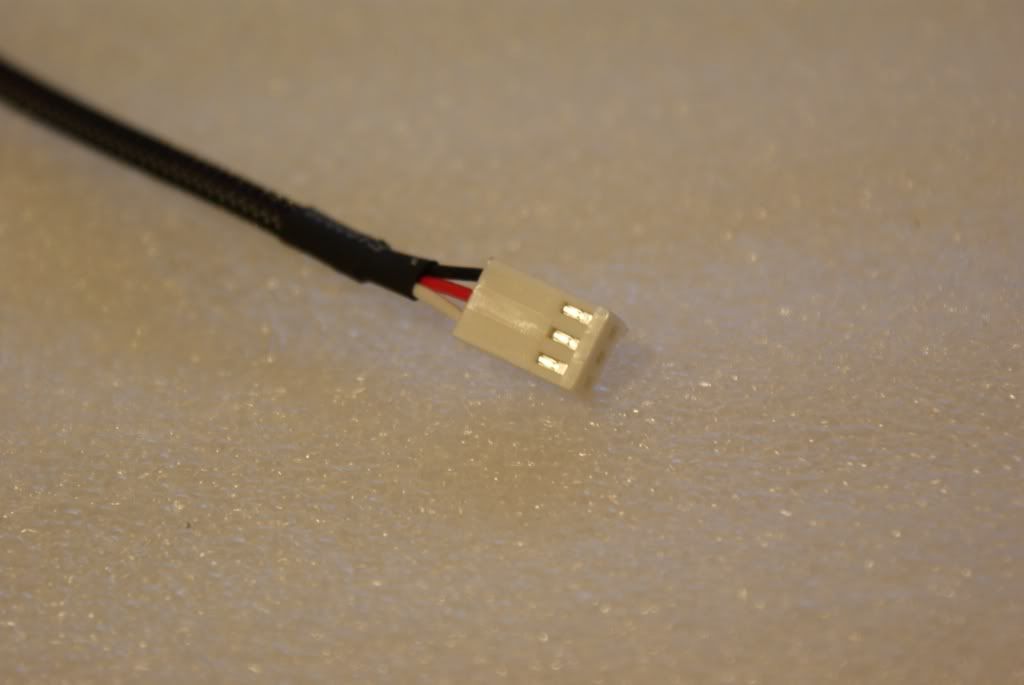
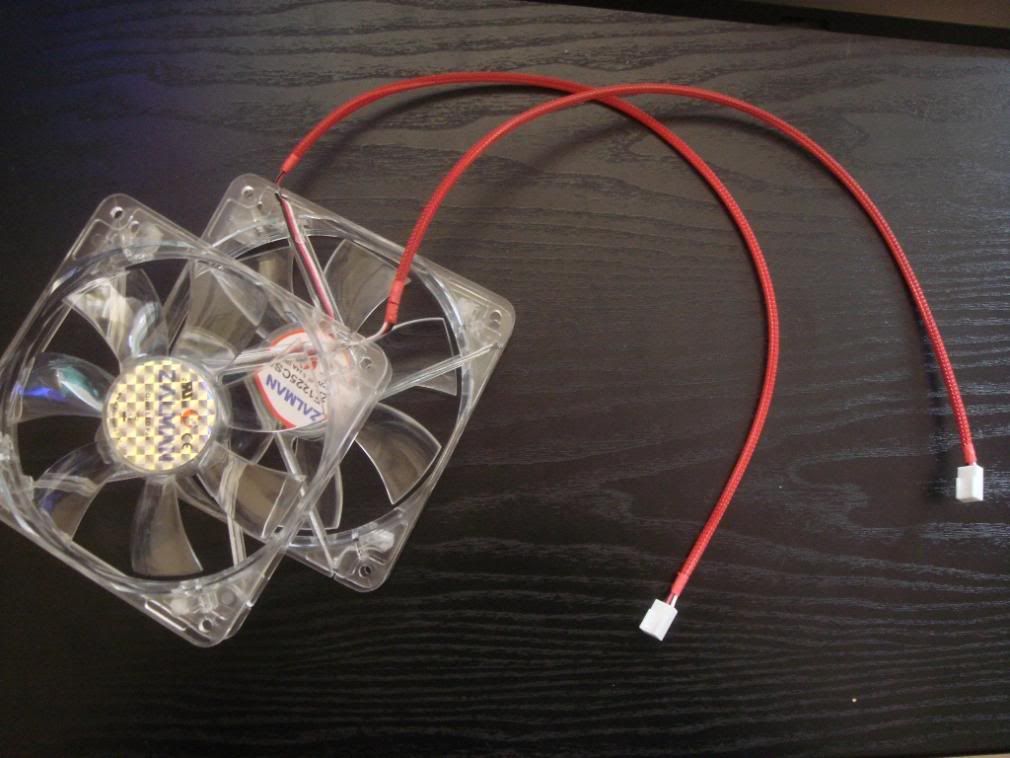
EDIT:
SATA Data Cables
Ok well I finally got my hands on the sleeving I wanted to use for my Sata cables (big up to Charles_h for getting these for me) so as I was doing them I took a few pics to help explain what to do. The sleeving that I am using is 3/8" Techflex.
Ok so first thing is first determine how long you want your heatshrink to be and cut 2 pieces the same length. Feed both of them over one end of the cable like this

Now you may just make out that the corners of the plug have been shave to stop them from catching on the sleeving as I pass it over. To do this I simply used a razor blade and shaved a little bit of the point off.
Then the next step is to guide your sleeving over the end. Now this bit is a little tricky I found that the best way was to place the sleeving at the end of the connector and then bunch it up which stretches it enough to go over the plug and from there you can guide it down the rest of the length of cable.

Then guide your shrink down to the desired point on the connector like this
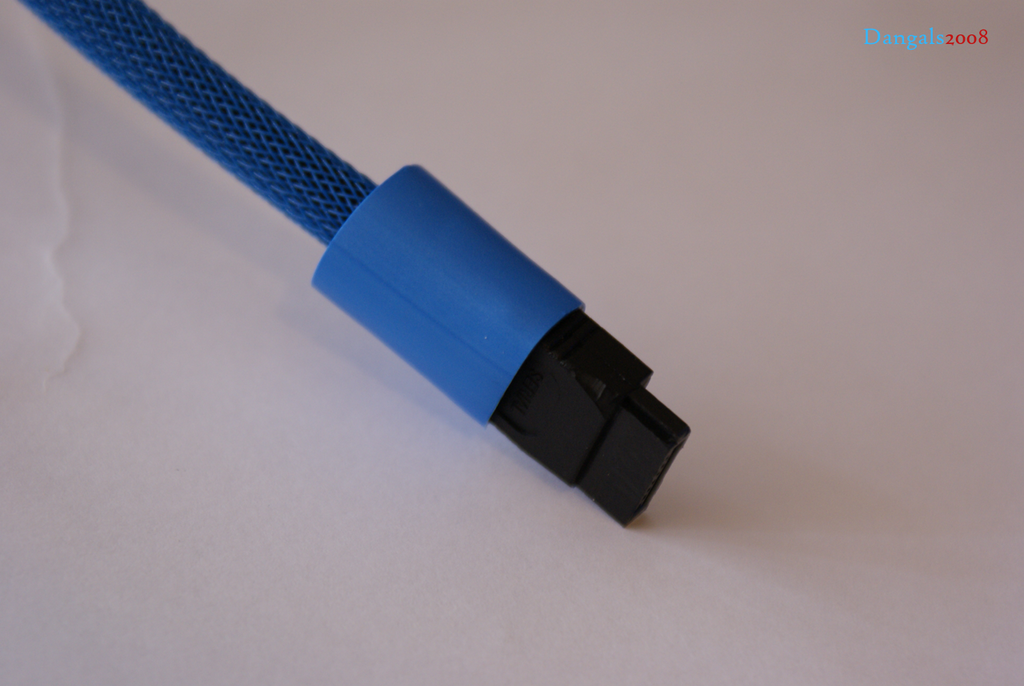
Then using your favourite heating device (hairdryer ?) heat the shrink till it grips. Now the shrink I am using here is 3:1 gluelined which gives it an excellent grip and I dont think it will be coming off anytime soon.

-----------------------------------------
Deze Guide is gemaakt door Dangals @ XtremeSystems forum.
This thread is made by Dangals on XtremeSystems Forum, for original thread, see here.
Sleeving Guide (Molex / 24PIN / 4+8PIN / Etc.)
PLEASE NOTE that you do this at your own risk - I take no responsibility for burnt out psu's, mobos etc Now before we get started there is one thing I MUST point out and that is that most power type cables tend to inter-twine - in other words the cable that is in the left most hole at one end...
forum.highflow.nl
------------------
Now what about those Sata Cables that have plugs at various intervals along the cable??? No Problem:up:
An example of the plug most power supplies use

Now what you do is use simething thin but sturdy - standard tweezers do the trick nicely - you slide the edge of the tweezer under the rim of the plug and simply pop the top off like so...
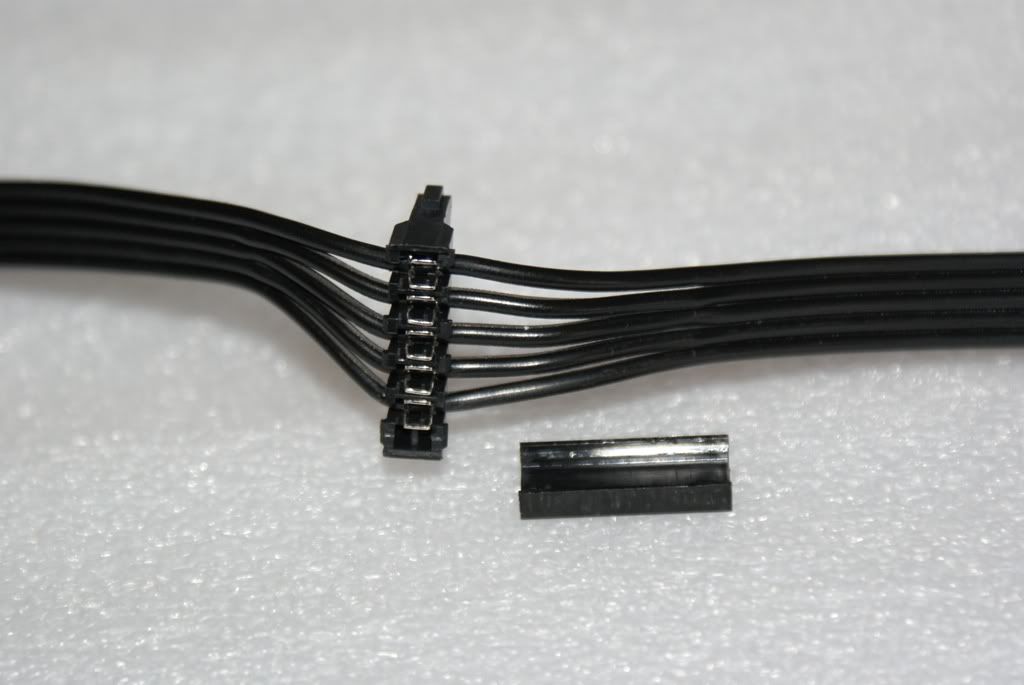
Once you have done that the cables simply come out and you end up with this
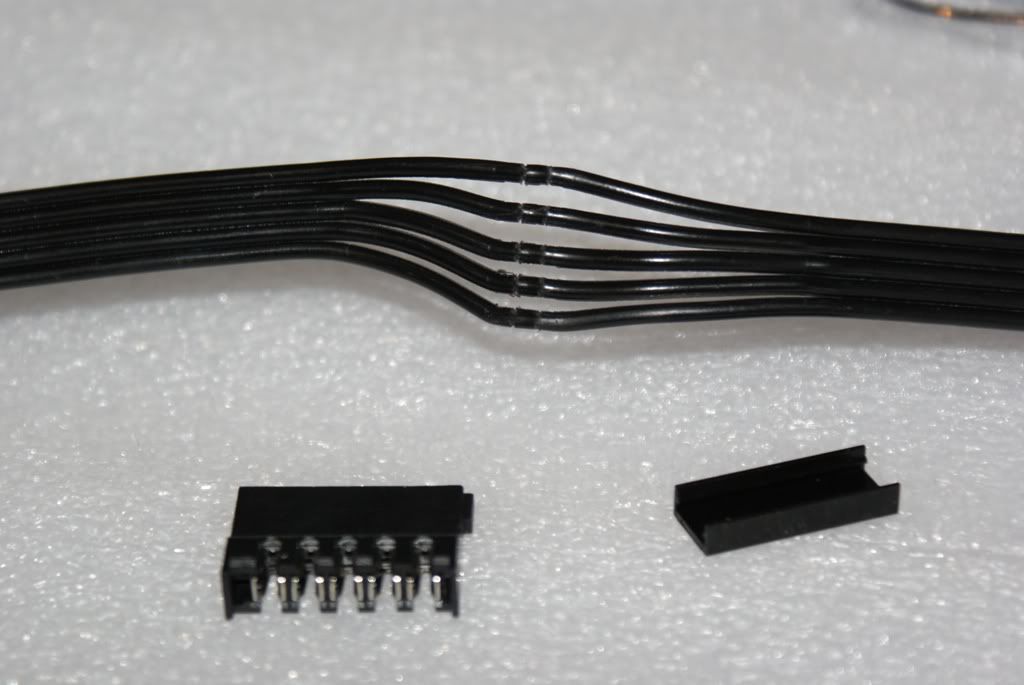
Now all you need to do is work out how far apart the plugs need to be in order to get the cleanest lengths of cable and arrange the plugs appropriately. Then while the cables are still detached from the plug simply aplly your sleeving as demonstrated in the post above and try and get them as close to the plug as possible to avoid and "colour" of the cable showing.....
To get the cable back into plug requires a little force as when you put it back in it actually cuts the exterior of the cable (which is great as it saves you from having to buy wire strippers!!!
Now here is one I did earlier :lol:
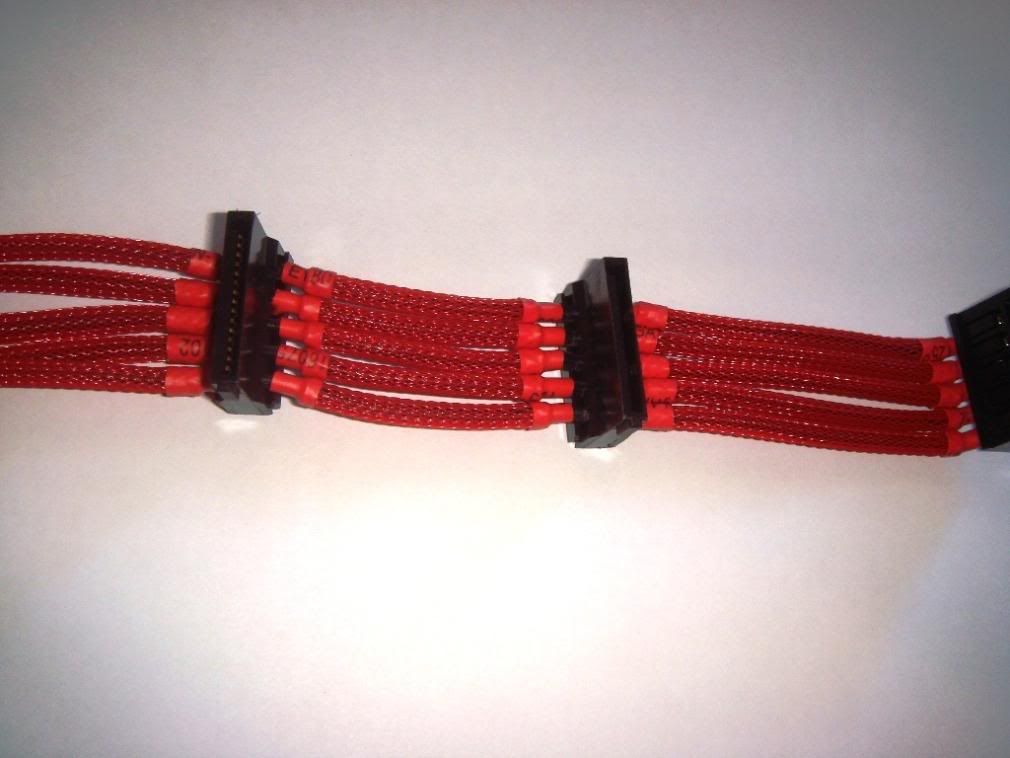
Ok another thing that is relatively simple to sleeve are fans. Now there are two types of connectors for fans. You have the three pin and the molex. Three pins are more common on your after market fans as opposed to stock fans that tend to come with cases which are usually molex.
I will start with the three pin:
What you will need is something thin that can push in the pin of the little connector at the end of each cable. Since breaking the pin remover I have been using it but you could also use a paperclip, tweezers, really anything which as a thin but fairly sturdy end.
When you press in gently using you selected tool - simply pull back on the apporpriate cable and it should come straight out.
Now excuse the hands
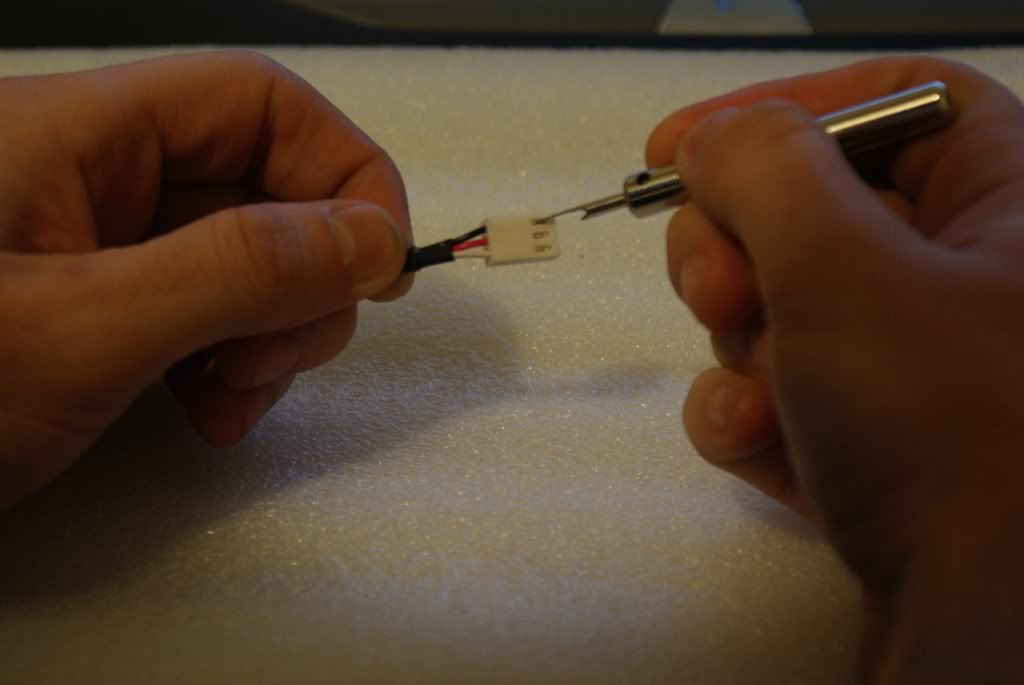
To give you an idea of what it is that you are trying to achieve Moogle drew up the following diagram which illustrates the above step (Picture courtesy of Moogle @ Hexus.net)
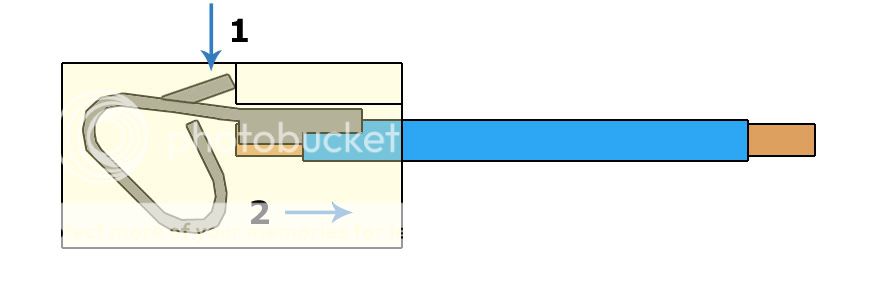
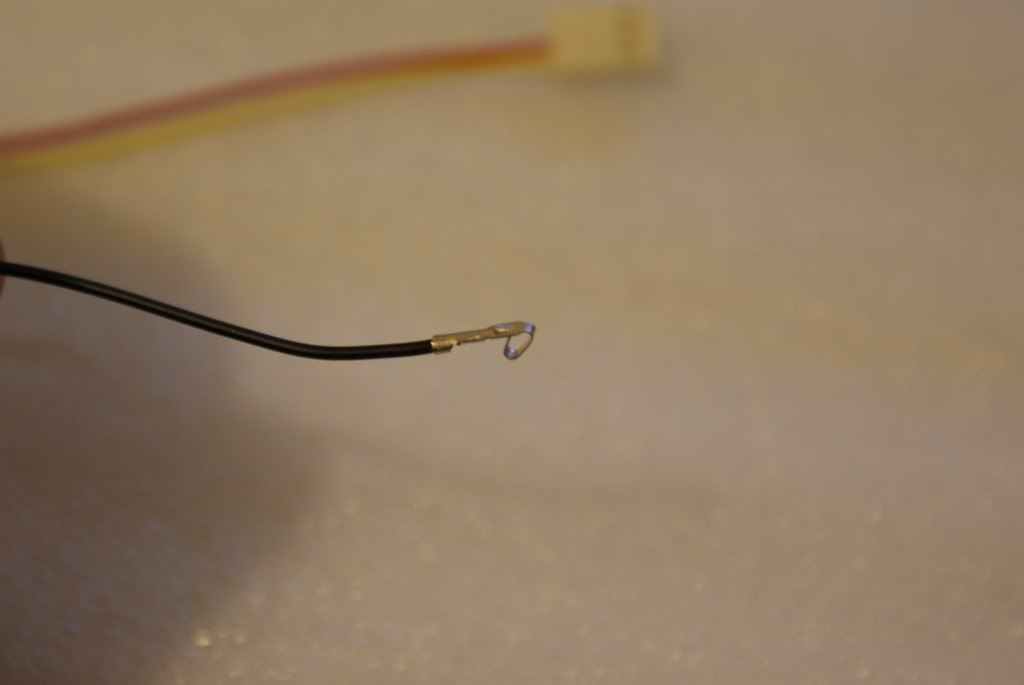
Once you have removed all three cables you can apply your chosen sleeving + heatshrink combo. Now it is possible to use 1/8 sleeving on the cables for fans - but it is next to impossible to use 1/8" heatshrink. You need to use the next size up for your sanity (trust me I did 2-3 fans with 1/8" and I nearly lost my mind
Before you reinsert the cables into the plug you will need to raise the tab you pushed in when you removed it. Easiest thing to use here is a good old stanley knife, just gently easy it in and bend it back out again. But remember to be gentle as they can break off if too much force is applied.

again here are some that I prepared earlier

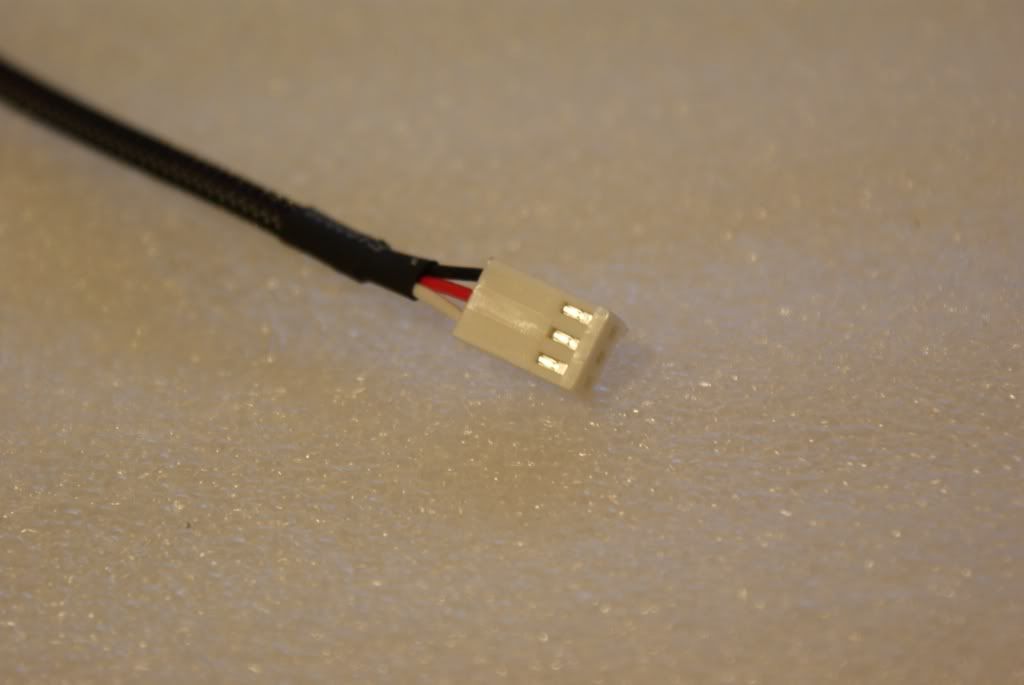
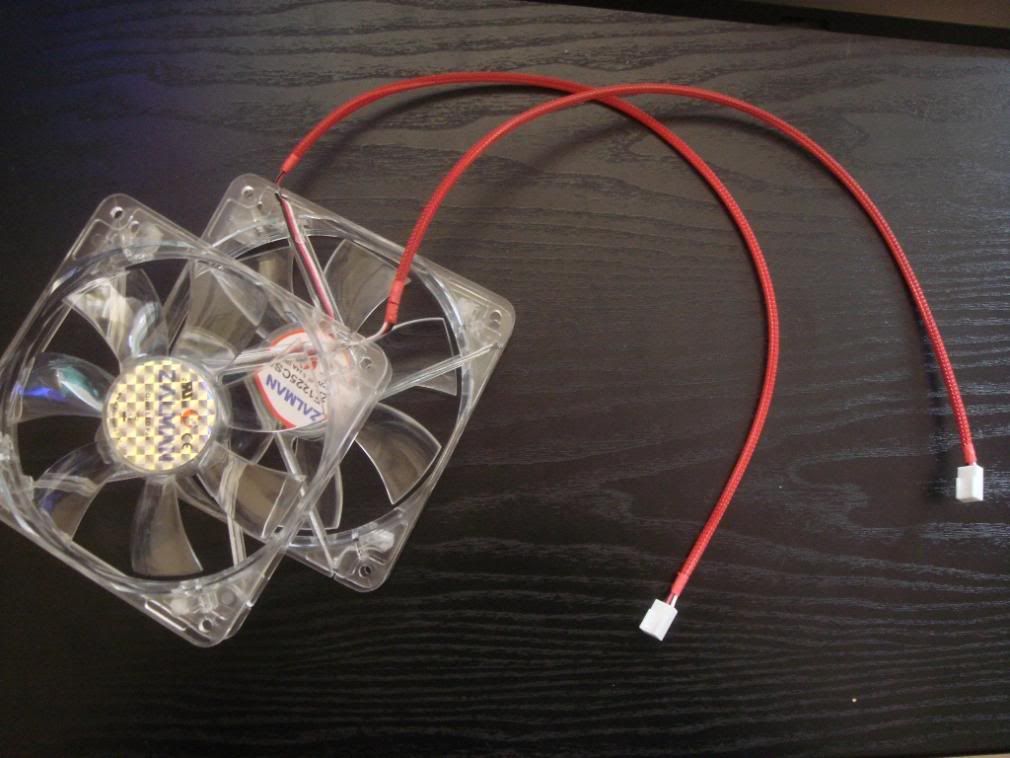
EDIT:
SATA Data Cables
Ok well I finally got my hands on the sleeving I wanted to use for my Sata cables (big up to Charles_h for getting these for me) so as I was doing them I took a few pics to help explain what to do. The sleeving that I am using is 3/8" Techflex.
Ok so first thing is first determine how long you want your heatshrink to be and cut 2 pieces the same length. Feed both of them over one end of the cable like this

Now you may just make out that the corners of the plug have been shave to stop them from catching on the sleeving as I pass it over. To do this I simply used a razor blade and shaved a little bit of the point off.
Then the next step is to guide your sleeving over the end. Now this bit is a little tricky I found that the best way was to place the sleeving at the end of the connector and then bunch it up which stretches it enough to go over the plug and from there you can guide it down the rest of the length of cable.

Then guide your shrink down to the desired point on the connector like this
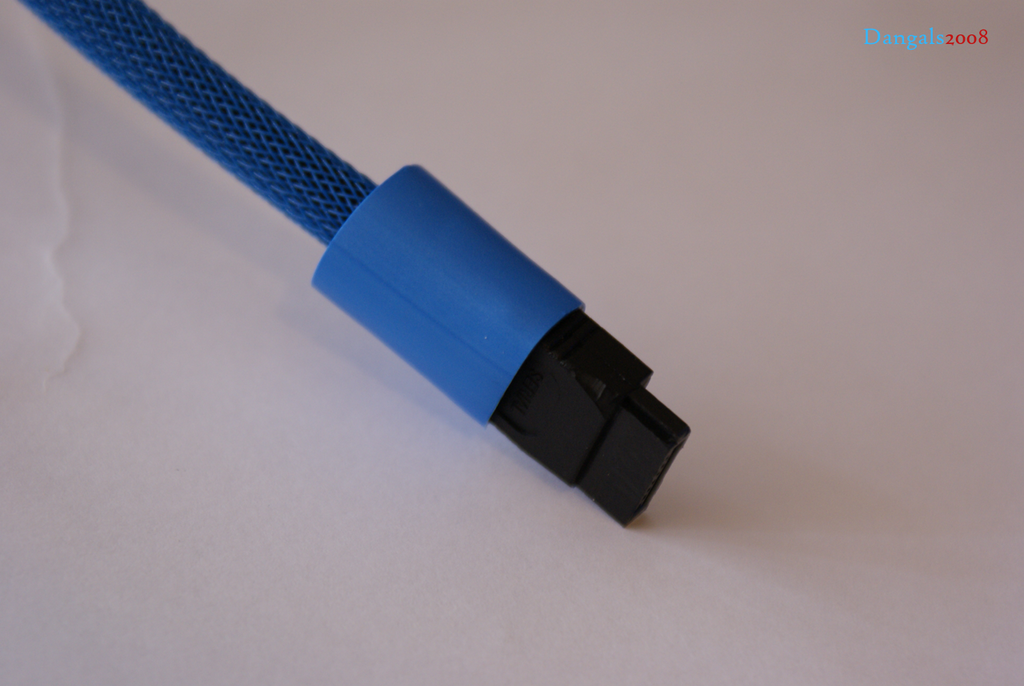
Then using your favourite heating device (hairdryer ?) heat the shrink till it grips. Now the shrink I am using here is 3:1 gluelined which gives it an excellent grip and I dont think it will be coming off anytime soon.

-----------------------------------------
Deze Guide is gemaakt door Dangals @ XtremeSystems forum.
This thread is made by Dangals on XtremeSystems Forum, for original thread, see here.
Laatst bewerkt door een moderator: